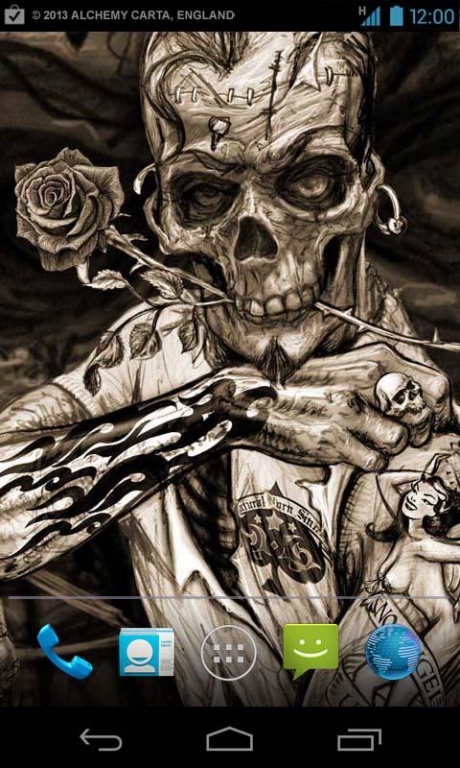Sketchbook Wallpaper - FREE 1.1
Free Version
Publisher Description
This stunning Alchemy’s tattoo sketch can be set as your home screen interactive wallpaper.
Watch as the artwork scrolls endlessly as you swipe through your home screens! This is the perfect wallpaper for the Samsung Galaxy S4, as well as other similar handsets, that support the endless home screen switching function.
Once you have installed your wallpaper, simply click on the icon in your applications menu, or navigate to your live wallpapers section. Select Tattoo Sketchbook – Alchemy Official, and set wallpaper, or for additional settings, choose settings.
More Alchemy sketch work is available in the full version.
Alchemy is an alternative lifestyle brand that was established in England 35 years ago (1977) by 2 brothers hand making punk jewelllery out of pewter. Now 35 years on, it has become the best, and only, worldwide recognised brand name for alternative cultures.
About Sketchbook Wallpaper - FREE
Sketchbook Wallpaper - FREE is a free app for Android published in the Themes & Wallpaper list of apps, part of Desktop.
The company that develops Sketchbook Wallpaper - FREE is Alchemy Official. The latest version released by its developer is 1.1.
To install Sketchbook Wallpaper - FREE on your Android device, just click the green Continue To App button above to start the installation process. The app is listed on our website since 2013-10-15 and was downloaded 21 times. We have already checked if the download link is safe, however for your own protection we recommend that you scan the downloaded app with your antivirus. Your antivirus may detect the Sketchbook Wallpaper - FREE as malware as malware if the download link to com.pixelthumb_alc_goo.ul13_endless_scroll_FREE is broken.
How to install Sketchbook Wallpaper - FREE on your Android device:
- Click on the Continue To App button on our website. This will redirect you to Google Play.
- Once the Sketchbook Wallpaper - FREE is shown in the Google Play listing of your Android device, you can start its download and installation. Tap on the Install button located below the search bar and to the right of the app icon.
- A pop-up window with the permissions required by Sketchbook Wallpaper - FREE will be shown. Click on Accept to continue the process.
- Sketchbook Wallpaper - FREE will be downloaded onto your device, displaying a progress. Once the download completes, the installation will start and you'll get a notification after the installation is finished.